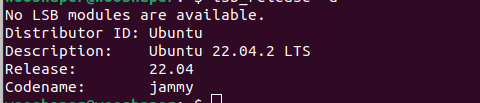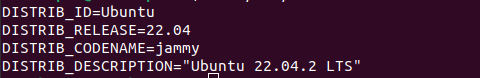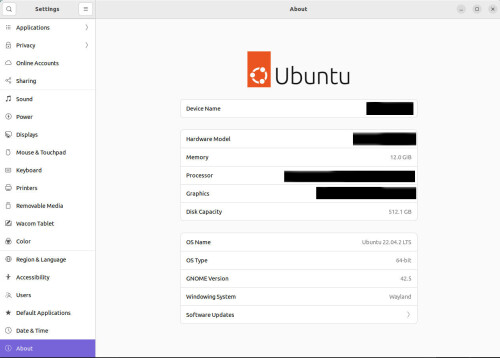Hello, I’m installing a control panel that requires a specific Ubuntu version. How can I check which version of Ubuntu I’m running on my server?
From Command line:
To check your Ubuntu version from the command line, you can use the following command:
lsb_release -a
This will display information about your Ubuntu version, including the release number, codename, and more.
You can also use the following command to check ubuntu version:
cat /etc/lsb-release
From GUI settings:
If you have access to the GUI, you can check your Ubuntu version from the Settings menu.
Here’s how to do it:
- Click the “Settings” icon in the launcher or menu bar.
- Click on “Details” or “About” (depending on your version of Ubuntu).
- The version of Ubuntu you are using should be displayed under the “OS type” or “Overview” section.
That’s it! You should now know how to check your Ubuntu version using the command line or the GUI.