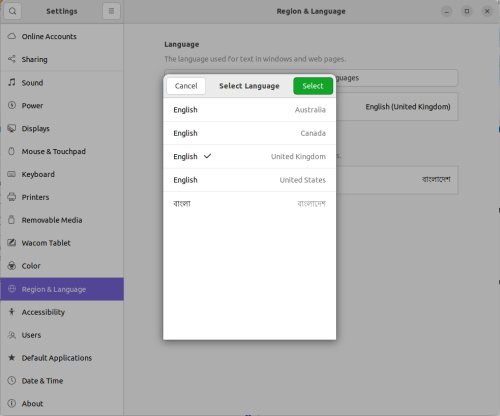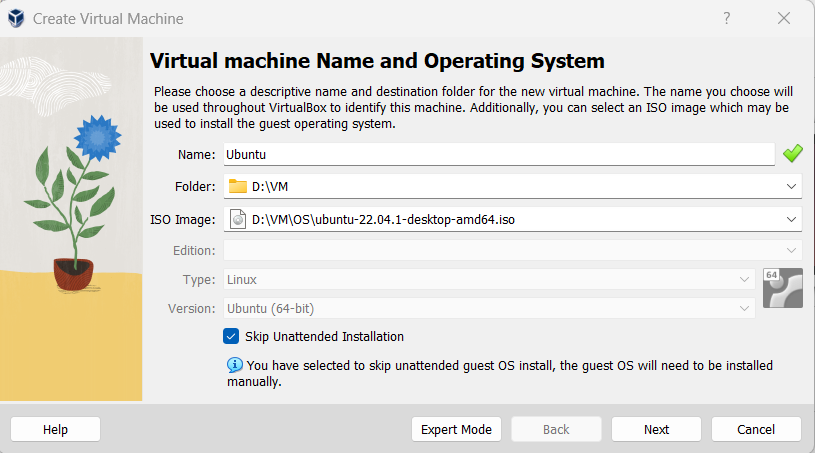How can I fix the issue of the terminal not opening in Ubuntu 22.04 on VirtualBox 7.0.0, running on Windows 11? When I click on the terminal, the name and arrow briefly appear in the upper left corner but then disappear, and the terminal fails to open. I am unsure whether the issue is with Ubuntu or VirtualBox, and I would appreciate any guidance on resolving this problem.
You can solve the issue by following the steps below:
- Open the Ubuntu in VirtualBox.
- Click the “Settings” icon in the launcher or menu bar.
- In the left sidebar, click on “Language and Region”.
- Select a different language from the dropdown menu, e.g. UK English instead of English.
- Restart the VirtualBox
- Try opening the terminal again, and it should work.
This should resolve the issue and allow you to use the terminal in Ubuntu on VirtualBox.